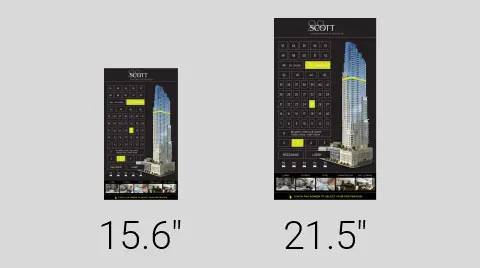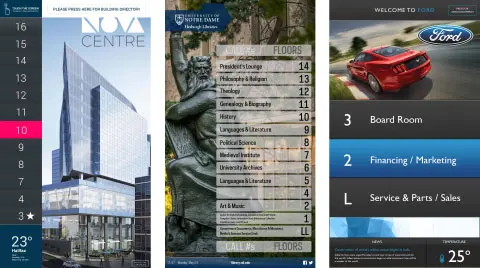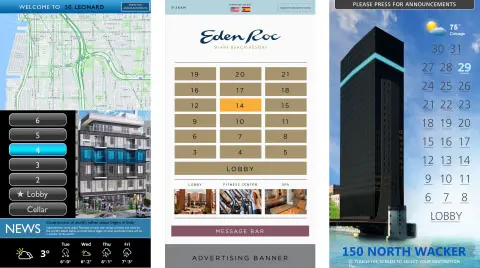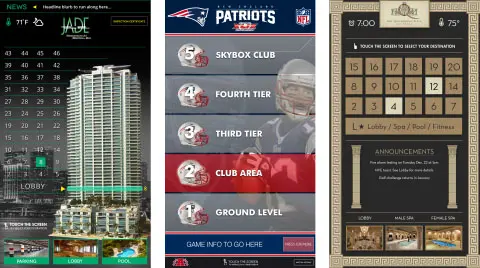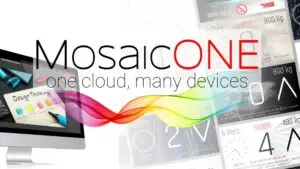MATISSE TOUCH
the next big thing inside your lift
MATISSE TOUCH gives a fresh new style to the lift cabin and enhances the interaction with users.
CLOUD-BASED SOFTWARE
TYPICAL
LAYOUTS!
The impressive high-definition graphic resolution of Matisse screens comes to life…
OTHER
FEATURES

the next big thing
inside your lift
5 good reasons to use touch screens
→ Easier to clean and sanitize
→ Easier to refresh
→ Fancier as ride experience
→ Resistant to shocks
→ Durable over time
For PUBLIC ACCESS APPLICATIONS such as airports and hospitals, the use of familiar icons, large virtual button areas, and high-contrast large print makes the system more informative and intuitive than traditional buttons.
The smooth glass surface of the touchscreens is ESAY TO CLEAN and DISINFECT.
Location-specific maps and multilingual text can HELP users to REACH their destination with EASE.
Time spent riding the elevator can be used by passengers to ORIENT THEMSELVES and determine where to go when they exit the elevator.
BUILDING MANAGERS can make use of the touchscreens to publish site-relevant news and to promote current and upcoming exhibits.
Special features of the building, such as fitness centers, SPAs, meeting rooms, and restaurants, can be highlighted on the touchscreen to MAKE PASSENGERS AWARE of their location. These items can be scheduled to appear at specific times of the day – for example, the pool/spa can be set to appear only during hours when it is open.
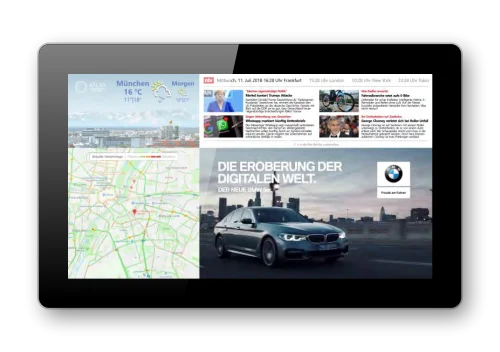
Bright lights, big screens and cool features
Matisse TOUCH SCREENS are available in two sizes:
15.6":
Screen size: 334mm x 194mm
Screen resolution: Full HD 1920×1080 px
21.5":
Screen size: 477mm x 268mm
Screen resolution: Full HD 1920×1080 px
Larger screens are more appropriate for wider cabins to ensure that the active content of the screen is properly perceived by passengers. Matisse Touch screens are designed to fit perfectly into full height lift panels starting from a width of 250mm.
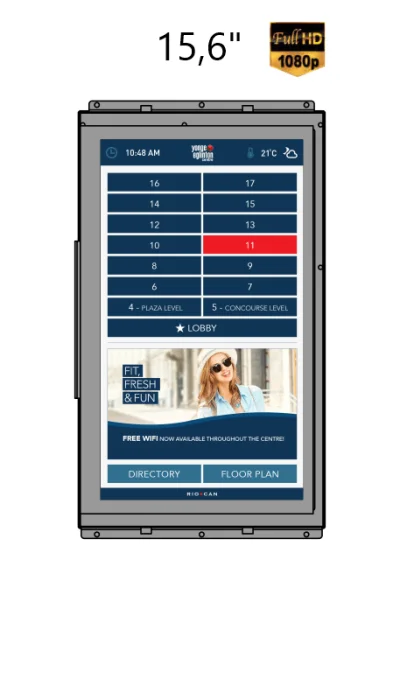
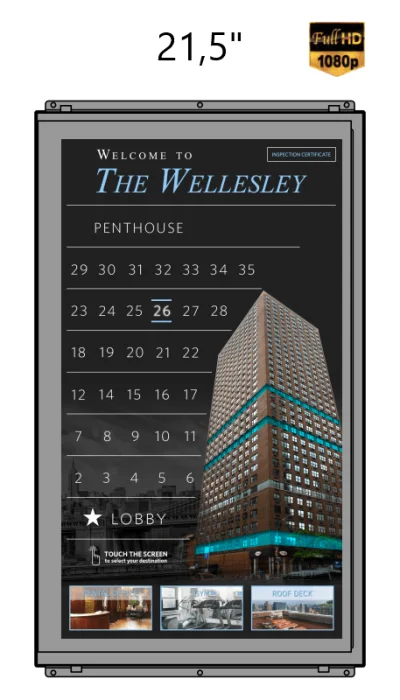
Create your own THEME !

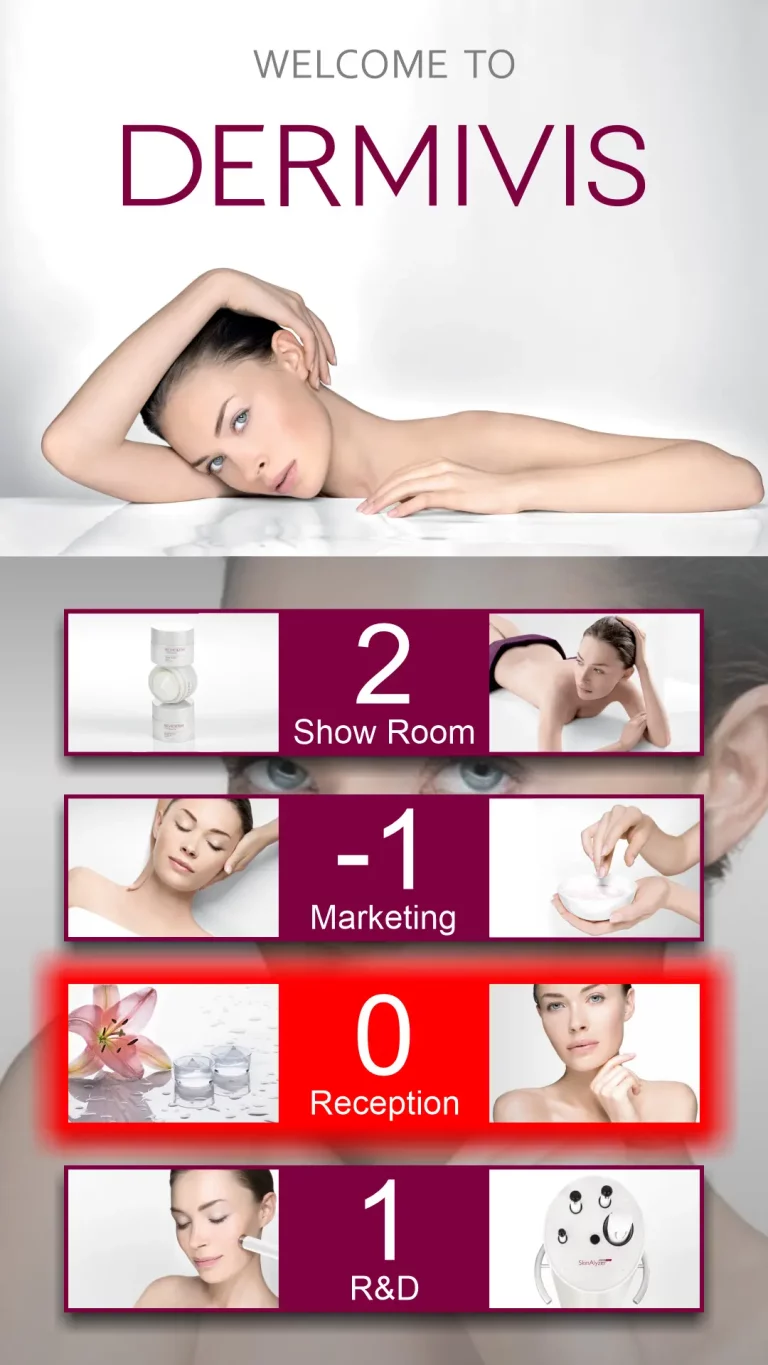

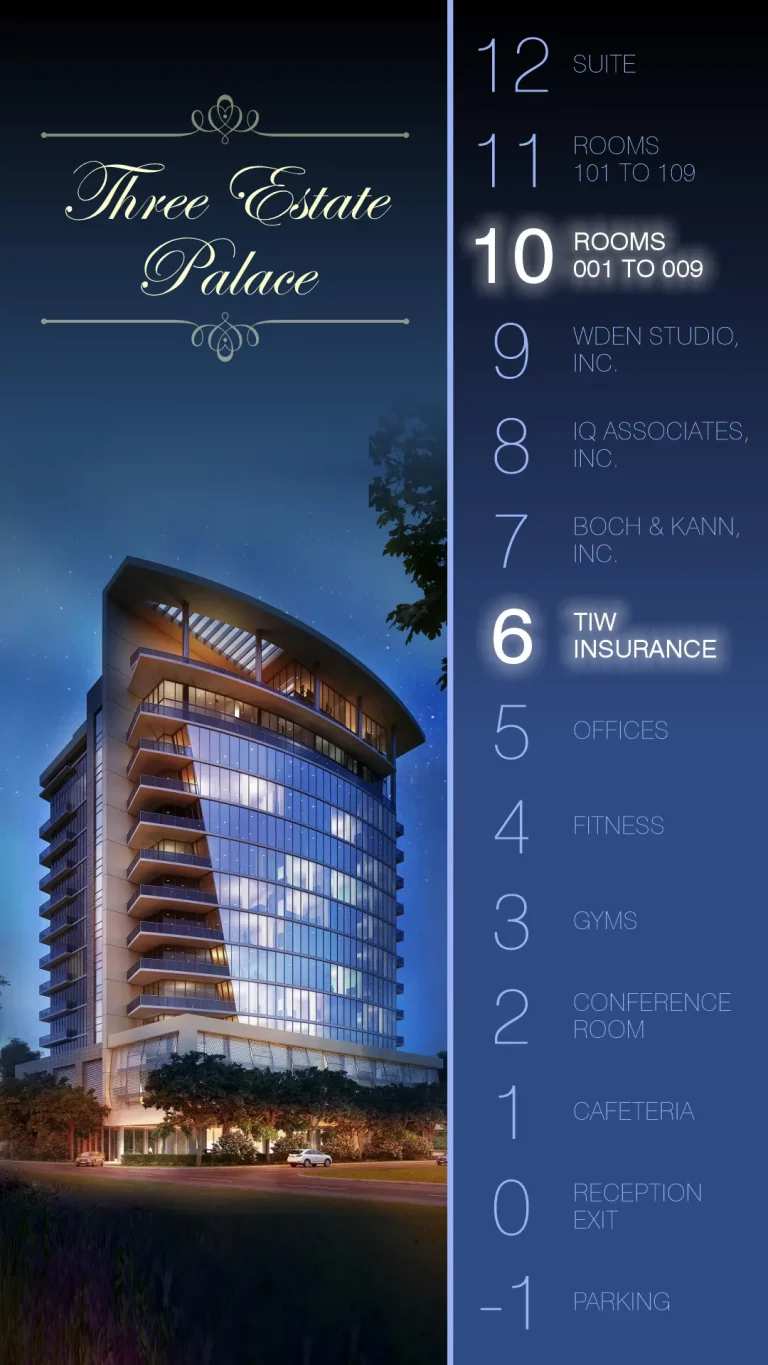
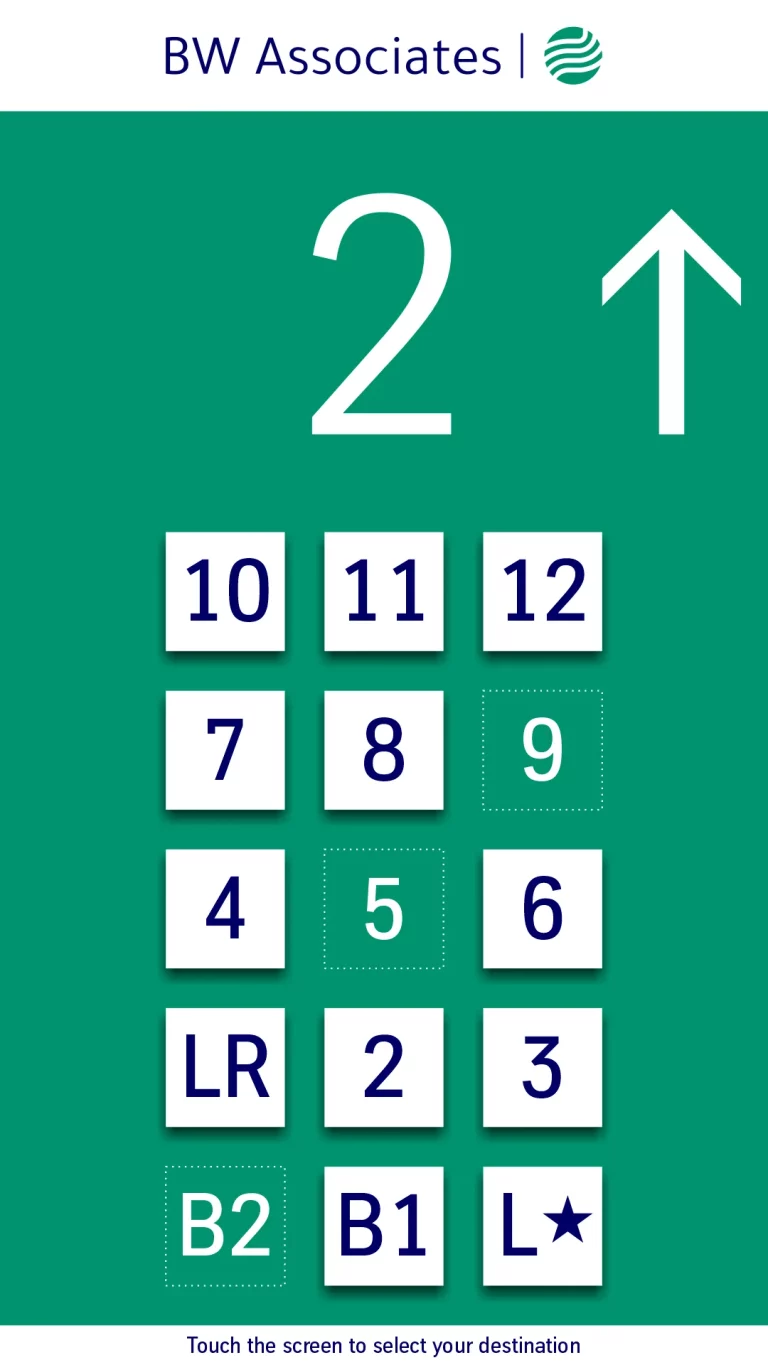


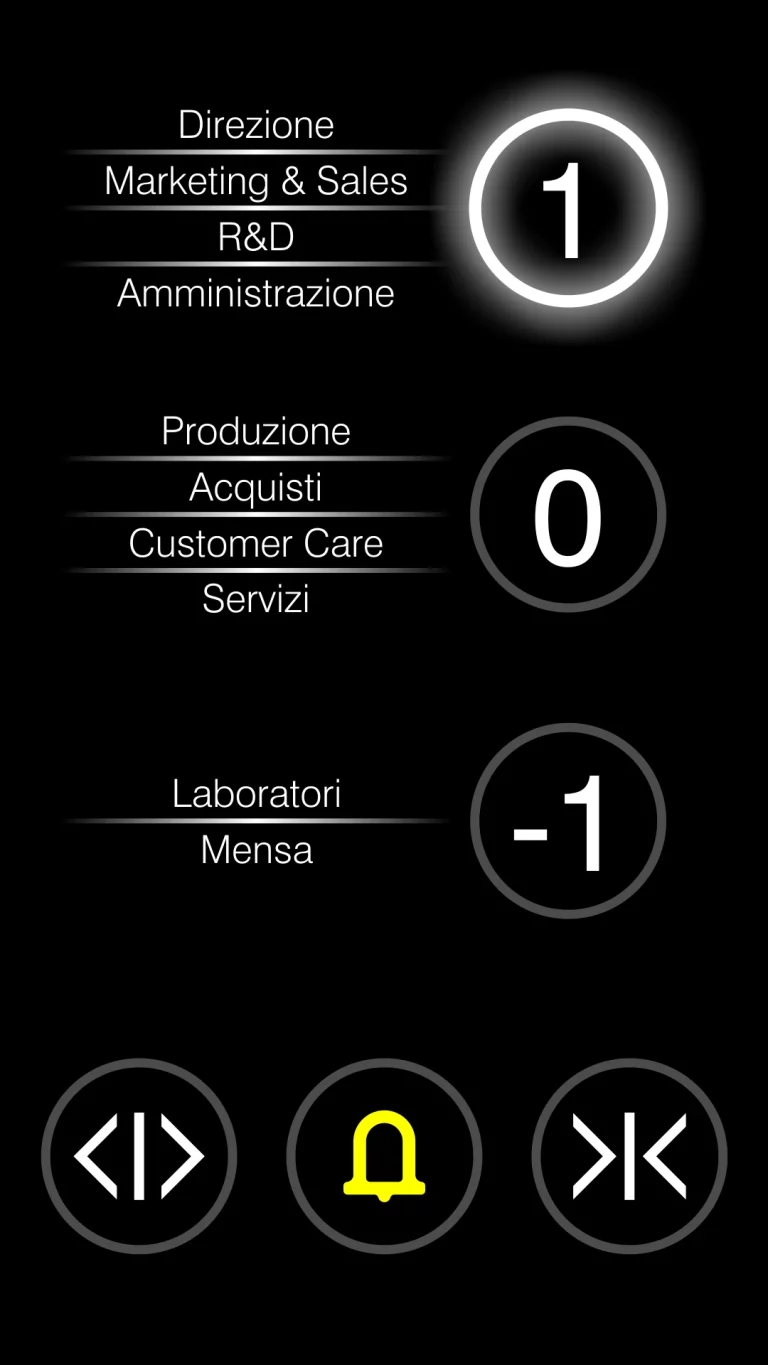
Some amazing, pre-defined templates are available in the library to choose from. Using our Mosaic One software, new templates can be created from scratch or by modifying an existing one.
Just pick up one and START YOUR MATISSE EXPERIENCE!
Typical layouts include a full HD resolution graphic background.
This can be either a still picture, a scrolling image or a video:
→ Multiple pictures can be included in a Matisse layout.
→ Transitions and slideshows are fully supported. Animated pictures (.gif animations) are also supported.
→ Scrolling images: wide panoramic pictures can be used with horizontal or vertical scrolling option. Speed can be adjusted.
→ Video: video content in full HD resolution can also be used as background. Text and symbols are fully overlaid in transparency.
→ Web content: if the Matisse is connected to the Internet, any web page can be used as background. Automatic page refresh and scrolling can be configured.
→ Remote programming: through Mosaic One software, you can remote your Matisse touchscreens.
cloud-based
management software
The easy-to-use MosaicONE software enables you to create powerful digital notices using any type of content.
With the choice of using either predesigned templates, or creating custom designs, you will be running in no time.
Dynamic windows showing any kind of content – from still pictures to videos to internet-fed widgets – can be added to the screen layout, moved and resized according to personal taste.
Content can be made event driven and activate at selected time of the day of days of the week so that your touchscreen is constantly updated.
Amazing graphics & typical layouts!
The impressive high-definition graphic resolution of Matisse screens comes to life with the Matisse Touch.
With its Full HD resolution any zone of the Matisse Touch screen becomes interactive and gives the user an amazing touch experience with a mix of animation and colors.
Larger sizes, 18.5″ and 21″, are designed to fit perfectly into full height lift panels starting from a width of 250mm.
Larger screens are more appropriate for wider cabins to ensure that the active content of the screen is properly perceived by passengers.
Typical layouts are:
SPLIT SCREENS, featuring two high-res screens, one for the position indicator and one for the Touch Screen.
ALL IN ONE, featuring a single screen, positioned higher in the car panel, for both position indicator and touch button purposes.

Other features
MATISSE TOUCH features a
READ MORE READ LESS
The use of an external speaker system, plugged into the AUDIO OUT port, is highly recommended in order to ensure optimal audio performance.
All audio settings can be adjusted in the “Audio Volumes” section of the on-board Menu

Voice messages at every floor
READ MORE READ LESS
Existing messages are in mp3 format, however any .wav format file (at any bitrate) can be played back.
New voice messages can be uploaded either from SD card or USB key and manually assigned to floors.
By default, the Matisse will automatically pre-assign existing floor messages to floors based on a standard sequence. Some special floor messages such as “Main Floor”, “Lobby”, Penthouse”, etc. are also automatically detected based on the floor marking assigned to a specific floor. When arriving at floor, the standard playback sequence is: floor gong + floor number + next direction message. Alternative sequences are also available.
Double language messages can also be arranged. All volume levels and several other playback options are adjustable through the Audio Options section of the on-board menu.
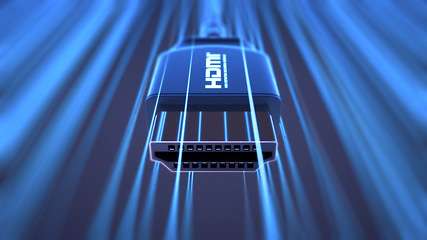
Go big, go Matisse !
READ MORE READ LESS
Fully configurable graphics
Energy saving mode
USB and SD card inputs
Video playback
Background music
Net connected widgets: Live Meteo • RSS news feed • Web connected windows
USB/IP cameras connection
HDMI output
Parallel / Serial link to lift controller
Integrated Voice Synth
Built-in clock with backup battery
Tools
SUPPORT
BROCHURE
VIDEO